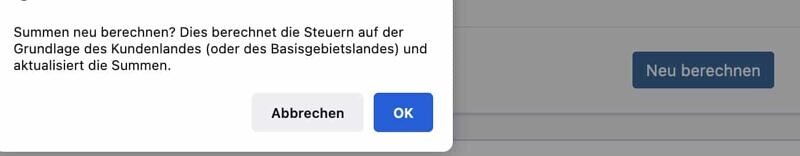Problem:
When creating a manual order in the backend of WooCommerce, the tax is not calculated correctly right away, even though the billing address (and shipping address, if applicable) has already been entered with the correct country?
Remedy:
After clicking (several times) on “Save”, a button “Recalculate” finally appears.
Please click now on this new button “Recalculate”.
WooCommerce then fetches the country from the address data and uses it to calculate the correct tax and total amounts according to the tax settings stored in WooCommerce.
Admittedly, this is not exactly intuitive – but it works.
Tip:
We recommend our store managers to create a small notepad for their store editors, which briefly describes the necessary steps for manual orders.